こんにちは、富士榮です。
前回に続きパスキーです。
今回はcreate()を呼び出すときのオプションを見てみたいと思います。
const cred = await navigator.credentials.create({
publicKey: options,
});
このoptionsの部分です。
参考にするブラウザAPIのドキュメントはこちらです。
https://developer.mozilla.org/en-US/docs/Web/API/CredentialsContainer/create
このうちのcredential typeがpublicKeyとなっているのがパスキーです。
今回実装してみた部分だけピックアップして一覧にしてあります。
| パラメータ | 説明 | 値の例 |
| challenge | 登録情報の検証を行うためのチャレンジ(ArrayBuffer) | [114, 189, 97, 231, ...] |
rp | name | RP名 | test site |
| id | RPのドメイン名 | example.jp |
user | id | ユーザ識別子(ArrayBuffer) | [251, 226, 123, 109,...] |
| name | ユーザ名(登録ダイアログへの表示はこちらがされる) | テストユーザ |
| displayName | ユーザの表示名(処理系によってはこちらが表示されるのかも。MacとiOSのSafari/Firefox/Chromeだと表示名は出てこなかった) | テストユーザ |
| pubKeyCredParam | RPがサポートしている公開鍵のアルゴリズム
上から順番に利用される
{alg: -7, type:"public-key"} : ES256
{alg: -257, type:"public-key"} : RS256
{alg: -8, type:"public-key"} : Ed25519 | {alg: -7, type:"public-key"},
{alg: -257, type:"public-key"},
{alg: -8, type:"public-key"} |
excludeCredentials | id | 登録済みのauthenticatorを除外するために利用。登録済みのauthenticatorのidを指定 | |
| type | 除外するauthrnticatorのタイプ | public-key |
| transports | 除外するauthenticatorのI/Fタイプ
internal : 内蔵
usb : USB
nfc : NFC
ble : Bluetooth Low Energy
smart-card : Smart Card | internal |
authenticatorSelection | authenticatorAttachment | プラットフォーム組み込みか、クロスプラットフォームかの選択
platform : OS組み込み(TouchIDなど)
cross-platform : クロスプラットフォーム(Yubikeyなど) | platform |
| requireResidentKey | 認証器にユーザ情報を登録するかどうか
true
false | true |
| userVerification | ユーザ認証を実施するかどうか
required : 必須
preferred : 可能なら実施
discouraged : 実施しない | preferred |
これらのパラメータを画面からある程度指定できるようにしたので、次回以降で各種認証器を使った場合にどういう動きになるのかを確認していきたいと思います。
ちなみに、Macのブラウザで内蔵Touch IDで登録した場合はこんな感じになります。
credentialId、credentialTypeは面白くないので、transportsとflagsあたりが指定するオプションと使った認証器でどう変わるのか、がポイントになりそうです。
ちなみにflagsは7bitのスイッチになっていて、それぞれこんな意味を持ちます。
| Bit | 意味 | 説明 |
| 0 | User Presence (UP) | If set (i.e., to 1), the authenticator validated that the user was present through some Test of User Presence (TUP), such as touching a button on the authenticator. |
| 1 | - | - |
| 2 | User Verification (UV) | If set, the authenticator verified the actual user through a biometric, PIN, or other method. |
| 3 | Backup Eligibility (BE) | If set, the public key credential source used by the authenticator to generate an assertion is backup-eligible. This means that it can be backed up in some fashion (for example via cloud or local network sync) and as such may become present on an authenticator other than its generating authenticator. Backup-eligible credential sources are therefore also known as multi-device credentials. |
| 4 | Backup State (BS) | If set, the public key credential source is currently backed up (see Bit 3 for context). |
| 5 | - | - |
| 6 | Attested Credential Data (AT) | If set, the attested credential data will immediately follow the first 37 bytes of this authenticatorData. |
| 7 | Extension Data (ED) | If set, extension data is present. Extension data will follow attested credential data if it is present, or will immediately follow the first 37 bytes of the authenticatorData if no attested credential data is present. |
先ほどの例では、「01011101」なので下位ビットからフラグをみると以下のように読めます。
- Bit0(User Presence):あり
- Bit1(-):0
- Bit2(User Verification):あり
- Bit3(Backup Eligibility):あり
- Bit4(Backup State):あり
- Bit5(-):0
- Bit6(Attestation Credential Data):あり
- Bit7(Extension Data):なし
って感じになっています。つまり、ユーザが介在していることの確認(タップなど)がされ、整体やPINでユーザ検証が行われ、クラウドで同期されているパスキーである、ということですね。
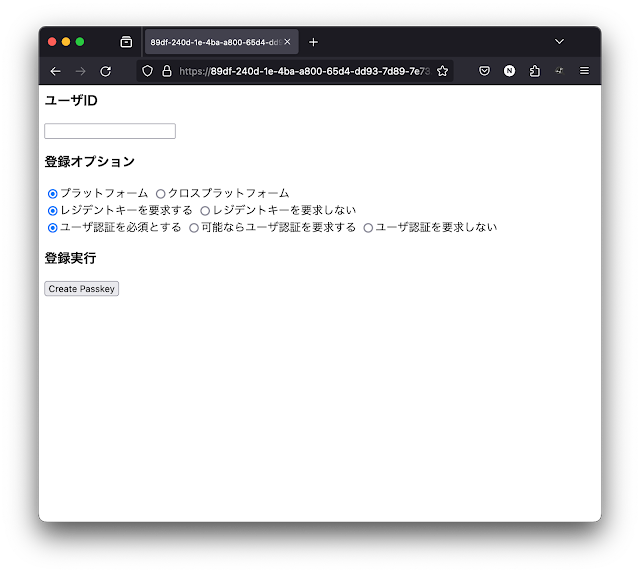






0 件のコメント:
コメントを投稿